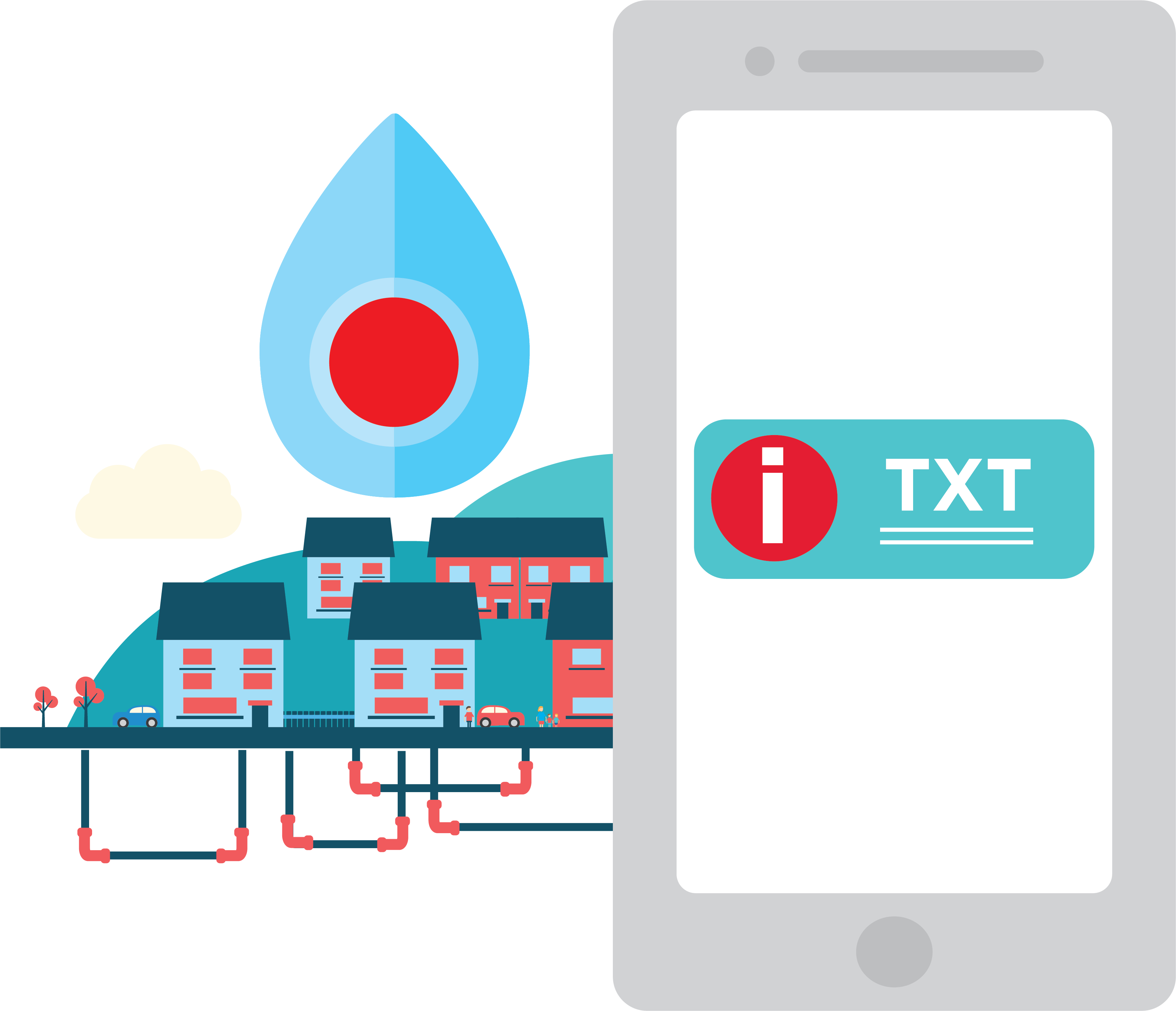We want to make paying your bill as hassle-free as possible so we have taken steps to make interactions more convenient by developing a web-based Self Service Portal.
This allows you to log into your NI Water account online and access your details at a time that is convenient to you.
Once registered, you will be able to:
- view the account balance;
- view the payment plan of individual schedules;
- view bill and payment history;
- pay a bill; &
- manage account details.
You can also:
- view septic tank desludging request history; &
- process a new septic tank desludging request.
The registration process is simple – details are in the instruction sheet below:
Download Self Service Instructions
To access the Self Service Portal, please use the link below:
https://selfservice.niwater.com
If you’d rather discuss your account on the phone, you can call us on the number below:
Telephone: 0345 877 0030
(Lines are open 8am-8pm Monday - Friday, 8am-6pm Saturday and 12pm-6pm Sunday.)
You can also submit your enquiry online by filling in the Contact Form found here.
Alternatively, you can email us. If you contact us by email, please include any information which will help us when handling your enquiry such as Customer reference, full supply address details, relevant dates etc. A contact telephone number would also be helpful in case we need to get in touch to clarify any information relating to your enquiry.
Email: customer.billing@niwater.com
(Please note that emails and enquiries submitted online are not monitored outside of normal office hours, on public holidays or during weekends.
If you need to inform us about a matter that requires immediate attention, please contact us using the telephone number above.)